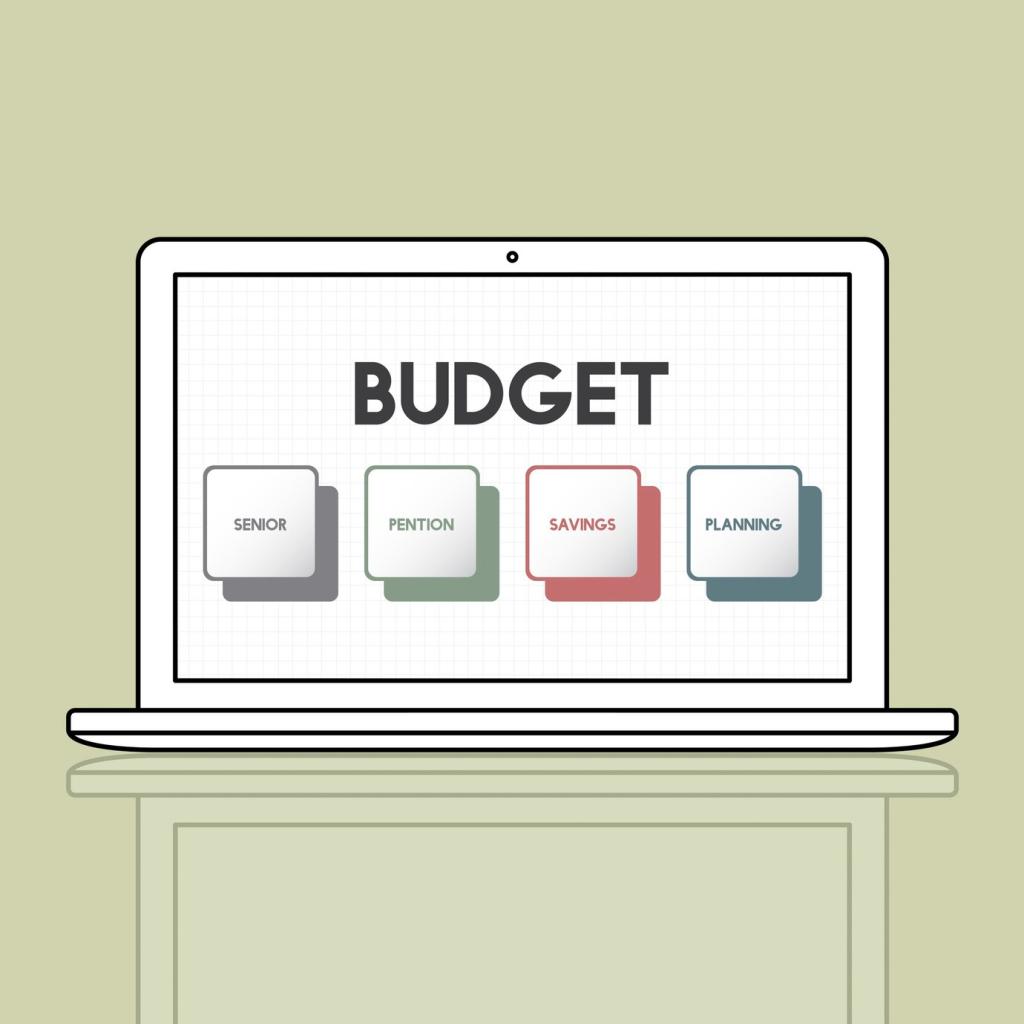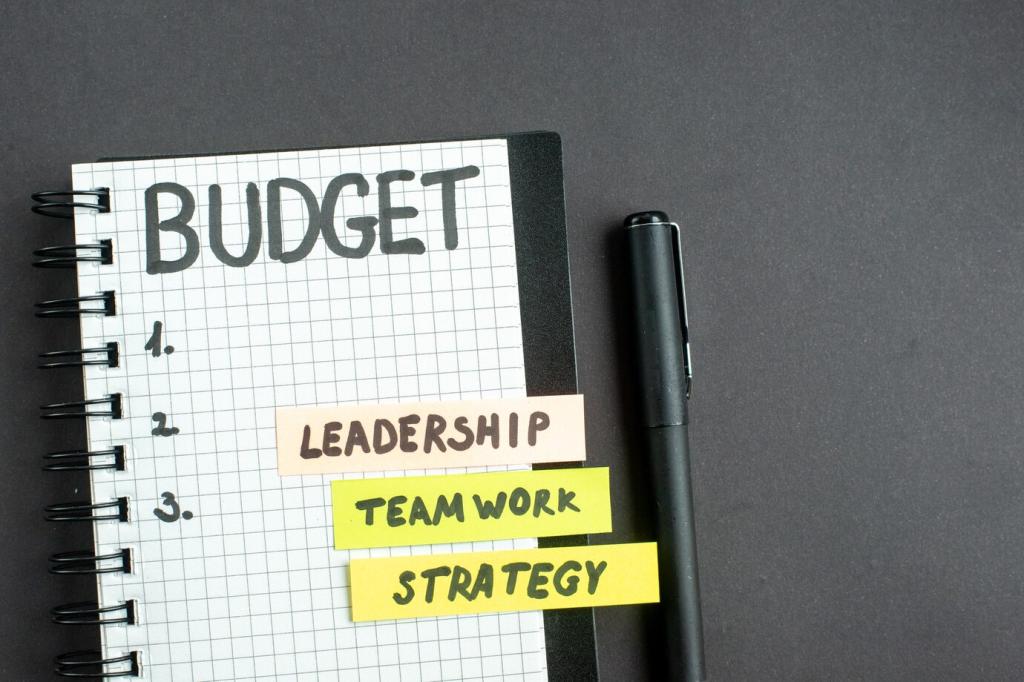Capture Methods That Take Under 30 Seconds
If logging takes longer than thirty seconds, it will be skipped. Pre-save common merchants, use recent items, and keep notes optional. Celebrate every tiny entry. Share your best time-saving trick and we’ll feature the smartest ideas in future posts.
Capture Methods That Take Under 30 Seconds
Snap a photo at checkout, toss the paper, and batch-enter totals at day’s end. This two-step flow reduces pressure in the moment and ensures nothing gets missed. Try it tonight, then report back on how many minutes it actually saved you.